Web Awareness is definitely one of the most significant topics to discuss in the realm of the Internet, especially in school with students. I believe it is the role of the school to develop character in students as they engage in both online and offline worlds. Schools should strive to foster good character in students that is consistent when interacting with people face-to-face or behind a computer.
When I did my ED2500 in a kindergarten classroom, my teacher associate emphasized how important it was to teach students manners, respect, and good attitude. She explained how such lessons would be essential building blocks for students’ social skills and perspectives towards learning as they progress through school. I definitely agree with her and took any opportunity in her classroom to encourage and exemplify good character. I remember one student in particular who had a very difficult time sharing toys with her peers. She would upset her friends with her temper and criticism which often left her alone and ignored. One day, she came to me to ask how to approach her problem. She knew she had to apologize and was seeking the courage and humility to do so. I remember as I watched her approach her friends, how vital such lessons beyond the textbook are. I strongly believe building character is at the heart of our role as educators- students can learn all they want in our classrooms, but if they are not shown how to act with personal values and morals, I fear we may not have achieved our role. While fostering character in students may be simpler in face-to-face interactions, it is very challenging in the online world where people can be anonymous and engage in questionable activities that can’t be monitored easily. This is where teaching students digital citizenship and web awareness is critical.
The first way to do this is by having teachers model and exemplify expected behavior in their classrooms. I genuinely believe the saying ‘actions speak louder than words’ illuminates how students approach digital citizenship and web awareness. If the school has a no cellphone policy and students see their teacher texting under his/her desk during seatwork time, then they will take to their teacher’s example and start texting themselves. The same goes with teachers checking personal email in school or surfing pages unrelated to work during class. Such behavior only encourages students to be unmindful of the people around them and distracted in learning.
Something that got my interest from the Web awareness interview with Dr. Robin Bright and Dr. Mary Dyck was the concept of multitasking. In a study from Stanford University, research shows that “the skill needed to maximally multitask may have a downside as individuals may not be able to filter irrelevant information or stay on task”. The study showed how heavy multitaskers do not function as effectively as light multitaskers in recalling, storing, and organizing information.
This definitely has implications for the classroom for students who multitask. A source in the article claims that such students “couldn’t help thinking about the task they weren’t doing” and that “high multitaskers are always drawing from all the information in front of them. They can’t keep things separate in their minds.” Here is a video that discusses how multitasking short-circuits important intellectual processes in learning:
When I did my ED2500 in a kindergarten classroom, my teacher associate emphasized how important it was to teach students manners, respect, and good attitude. She explained how such lessons would be essential building blocks for students’ social skills and perspectives towards learning as they progress through school. I definitely agree with her and took any opportunity in her classroom to encourage and exemplify good character. I remember one student in particular who had a very difficult time sharing toys with her peers. She would upset her friends with her temper and criticism which often left her alone and ignored. One day, she came to me to ask how to approach her problem. She knew she had to apologize and was seeking the courage and humility to do so. I remember as I watched her approach her friends, how vital such lessons beyond the textbook are. I strongly believe building character is at the heart of our role as educators- students can learn all they want in our classrooms, but if they are not shown how to act with personal values and morals, I fear we may not have achieved our role. While fostering character in students may be simpler in face-to-face interactions, it is very challenging in the online world where people can be anonymous and engage in questionable activities that can’t be monitored easily. This is where teaching students digital citizenship and web awareness is critical.
The first way to do this is by having teachers model and exemplify expected behavior in their classrooms. I genuinely believe the saying ‘actions speak louder than words’ illuminates how students approach digital citizenship and web awareness. If the school has a no cellphone policy and students see their teacher texting under his/her desk during seatwork time, then they will take to their teacher’s example and start texting themselves. The same goes with teachers checking personal email in school or surfing pages unrelated to work during class. Such behavior only encourages students to be unmindful of the people around them and distracted in learning.
Something that got my interest from the Web awareness interview with Dr. Robin Bright and Dr. Mary Dyck was the concept of multitasking. In a study from Stanford University, research shows that “the skill needed to maximally multitask may have a downside as individuals may not be able to filter irrelevant information or stay on task”. The study showed how heavy multitaskers do not function as effectively as light multitaskers in recalling, storing, and organizing information.
This definitely has implications for the classroom for students who multitask. A source in the article claims that such students “couldn’t help thinking about the task they weren’t doing” and that “high multitaskers are always drawing from all the information in front of them. They can’t keep things separate in their minds.” Here is a video that discusses how multitasking short-circuits important intellectual processes in learning:
Another aspect of web awareness is the filtering of Internet content within the school. I believe that the standards of filtering should differ for each division. For the younger grades (K-3), it is important to remember that students may not have the capability to critically evaluate the information they come across which includes the inappropriate, offensive, and harmful. Therefore, I understand why elementary schools would have Internet restrictions. For higher grade levels, however, I strongly believe schools should focus on the development of ethical digital citizens, otherwise, students will never learn how to be responsible online participants in an increasingly digital world. Developing digital citizenship can be incorporated in classrooms through weekly lessons that can focus on topics such as web awareness, cyber bullying, privacy, digital footprints, etc. This is something I plan to integrate in my own classroom, especially in higher grades so that students can understand how impactful their online activities truly are. Just as we teach students to be culturally and globally aware of things around them, web awareness is something of equal importance to foster in the classroom as well.
References:
Grohol, John M. August 27, 2009. Excess Multitasking has Downside. August 27 2009. Retrieved July 18 2013 from http://psychcentral.com/news/2009/08/27/excess-multi-tasking-has-downside/8013.html
Why the Human Brain Can't Multitask. Retrieved July 18 2013 from http://www.youtube.com/watch?v=BpD3PxrgICU
Significant Comments:
http://nordleeblog.weebly.com/1/post/2013/07/topic-8-web-awareness-i.html#comments (Stephanie)
http://alanasinternetandeducationsite.weebly.com/1/post/2013/07/web-awareness-pt-1.html#comments (Alana)
References:
Grohol, John M. August 27, 2009. Excess Multitasking has Downside. August 27 2009. Retrieved July 18 2013 from http://psychcentral.com/news/2009/08/27/excess-multi-tasking-has-downside/8013.html
Why the Human Brain Can't Multitask. Retrieved July 18 2013 from http://www.youtube.com/watch?v=BpD3PxrgICU
Significant Comments:
http://nordleeblog.weebly.com/1/post/2013/07/topic-8-web-awareness-i.html#comments (Stephanie)
http://alanasinternetandeducationsite.weebly.com/1/post/2013/07/web-awareness-pt-1.html#comments (Alana)
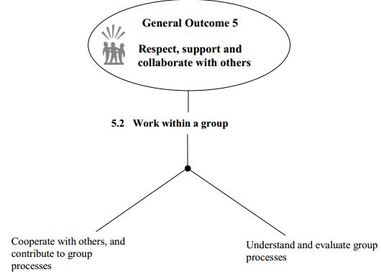
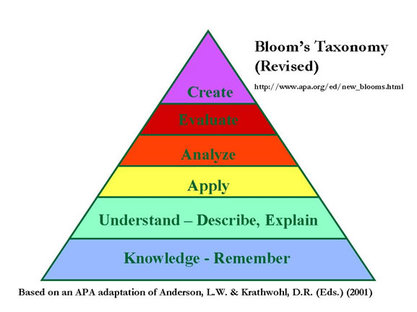
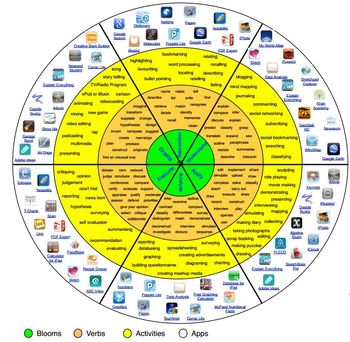
 RSS Feed
RSS Feed